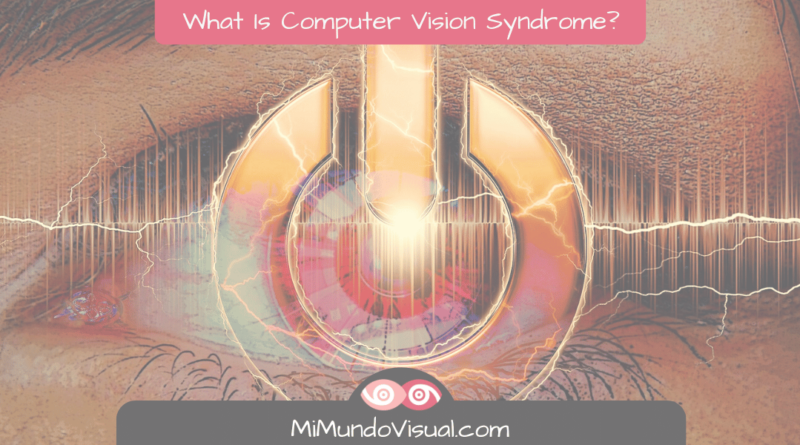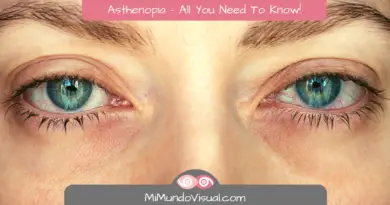What is Computer Vision Syndrome ?
Table Of Contents
What is Computer Vision Syndrome (CVS)?
Computer Vision Syndrome (CVS) is the set of symptoms that appear when we are in contact for a prolonged time with digital screens, whether it is a smartphone, computer, tablet, or television.
Spending most of the day connected to technological devices forces our eyes to be immobile and fixed or focused on a certain point during work, study, or even leisure hours and at home.
According to the National College of Opticians-Optometrists, studies indicate that 90% of the population that uses electronic devices for more than three hours suffers from this visual syndrome.
This figure is expected to increase, and it is estimated that by 2030 more than 30% of children will have myopia due to excessive use of digital devices.
It is not surprising! According to a report by the Telefónica Foundation in 2013, Spanish adults check on average about 150 times their smartphone to check their mail, social networks, chats, or simply to surf the Internet.
You might be interested in…
- Color Blindness – Daltonism
- What Is A Stye And Why Do They Appear?
- 7 Questions About Myopia Answered!
- Ametropia?
- What is Computer Vision Syndrome?
- Eye Fatigue – Asthenopia – All You Need To Know!
- 4 Questions About Cataract Surgery
Download our Free Amblyopia Guide
But Are Our Eyes Really Prepared To Carry This Load?
Only a century ago, most people were used to having a job where their eyesight was used to look from afar. Used to open spaces and outdoor living, people could rest their eyes as they looked into the horizon with their eyes.
In just a few years, our visual activity and our way of working and communicating have changed dramatically. Now our eyes are used practically all day long to see at short distances.
The ability to focus and integrate the images provided by each eye to the brain allows for binocular vision. To do this, however, we need the accommodation and convergence functions.
- The accommodation function: allows focusing at close range.
- The convergence function: the muscular movement of the two eyes to bring the two visual axes to the same point.
The extreme usage of both functions is creating issues!

Symptoms of Computer Vision Syndrome
Among the main symptoms of Visual Computer Syndrome, we find:
- Slow blinking
- Ocular dryness
- Ocular fatigue or asthenopia
- Eye irritation
- Blurred vision
- Double vision
- Eye burning
- Eyelid heaviness
- Headache
- Muscle and joint pain in the neck and shoulders
- Tearing
- Increased sensitivity to light or photophobia
And According to Castillo and Uguti, based on the analysis of 32 articles selected from SciELO, Lilacs, and Pubmed platforms between 1984-2013, which dealt with the concept of Computer Visual Syndrome and the categorization of its symptoms.
They separate the symptoms of CVS into:
Ocular symptoms | Slow focus |
Double vision | |
Blurred vision | |
Ocular symptoms | Dry eyes |
Tearing | |
Eye irritation | |
Eye burning or stinging | |
Asthenopic symptoms | Visual fatigue |
Headache | |
Eye pain | |
Sensitivity to light – photophobia | |
musculoskeletal symptoms | Neck and shoulder pain |
Source Blehm et al. (2005) and extracted from: https://www.researchgate.net/publication/284275213_Sindrome_de_la_vision_del_computador_diagnosticos_asociados_y_sus_causas
They end the search by concluding that asthenopic symptoms are the first and most frequent. They alert us that some ocular or visual problem is appearing.
The symptoms caused by computer vision syndrome are usually temporary and disappear once the devices are no longer used. However, some of these symptoms indeed persist even when the activity is suspended.
However, if the cause of these symptoms is not remedied, they will recur due to the constant usage of screens.
Let us see, then, what the causes are:

Causes of Computer Vision Syndrome
- Prescription defect, lack of prescription, or a wrongly corrected prescription.
- Glasses or contact lenses may not be adequate, either by graduation or design, that are not adapted to keep the eyes fixed on the screens.
- When using a computer screen continuously at a distance of less than 60 cm, the light radiation from the screen can directly affect the retina of the eyes, causing visual fatigue.
- When using a smartphone for a prolonged time, the eyes are forced to read letters of much smaller dimensions, meaning they work harder to focus, using more accommodation and convergence functions.
- Suppose our visual system does not have good binocular vision coordination, like with lazy eye or amblyopia. In that case, we may suffer discomfort while using it.
- The reflection and brightness of the screens can cause visual stress since they make it more challenging to visualize the images and texts that appear to us. Especially if they are used in a dark environment.
- When staring at a screen, the blinking frequency is considerably reduced, which causes dry eyes, irritation, foreign body sensation in the eye, etc.. It increases with air conditioning or heating in the room, as they produce dryness in the environment.
- A bad body posture can increase eye fatigue, considering the monitor’s position in relation to our eyes and the height of the desk or chair. Our eyes are overstrained if our posture is inadequate in front of the screen.
What is the 20, 20, 20 Rule?
The 20, 20, 20, rule refers to:
Looking away from the screen for 20 seconds. |
Every 20 minutes |
Focusing at least 20 feet away. |
And with this, what we achieve is that our ocular muscles flex and change the position and the close distance we have had up to that moment.
The Official College of Opticians and Optometrists of Catalonia created, after conducting a campaign in 2014, about Vision and Screens, a free downloadable App on the computer called OKVision. This application reminds us of the 20, 20, 20 Rule but also offers tips and exercises to relax our eyes while working with the computer.
Installing the application on our PC will alert us every 20 minutes to take a short break of 20 seconds. It has several options for us to apply Rule 20, 20, 20, 20.
The first option is the one that indicates ‘rest,’ which is meant to relax our eyesight. The objective is to observe an object that is far from us for 20 seconds.
The second option is ‘advice’, which offers recommendations on visual hygiene, ergonomics, or advice on vision and the use of screens.
The third option is ‘exercise’; pressing the button will give you an exercise to perform, either to train eye movements or to relax the eye tension created after using screens for a while, or exercises focused on helping you to make your accommodation more flexible.
The ‘hide’ option removes the application from the screen until the next reminder.
According to Lluís Bielsa, vice-president of the COOOC (Official College of Opticians and Optometrists of Catalonia), “The use of this application, which alerts when to take short breaks, aims to keep the eyes relaxed and reduce fatigue, with a positive impact on productivity at work and visual health. For this reason, its use is recommended for all people who spend more than 2 hours in front of a screen”.
And apart from the 20, 20, 20 Rule, what other tips can help us to avoid suffering the symptoms of this visual syndrome.

Tips for Treating Computer Vision Syndrome
- Dust and fingerprints on the screen can reduce the clarity of the screen. Try to keep it clean.
- Remember to blink often. When we sit in front of the computer, we tend to blink our eyes less, which causes the eyes to dry. We can force voluntary blinking or close our eyes for 20 seconds when we think of it.
- If necessary, use moisturizing drops or a humidifier so that the environment is not so dry.
- Try to change the focus of your eyes at least every 20 minutes by looking out the window or at a point that is far away, and every two hours, try to take a 15-minute break for your eyes.
- Try to avoid reflections and glare from the screen, either by using curtains on the windows, lowering the intensity of the light in the room, or using an anti-glare filter on the screen.
- The chair we use must be comfortable and adjustable to our body, including the armrest if it has one, allowing an angle of 90 degrees between the forearm and the arm and for the feet to rest flat on the floor or on the footrest. The wrists should be able to rest on the keyboard, and the back should be supported by the back of the chair.
- The distance from a smartphone should be about 30-35 cm, from a tablet about 40 cm, and from a computer between 50 and 70 cm, depending on the screen size.
- It will be more comfortable for us if we place the upper part of the screen at the height of our eyes to look slightly down, about 15 or 20 degrees.
- Use lenses with blue-violet light treatment.
- Going to an ophthalmologist or optometrist for a check-up is advisable to rule out other possible causes.
Some Studies Related to Computer Vision Syndrome
We have found a vast academic bibliography that deals with studies carried out observing different population groups, such as workers, university students, or school children, and their relationship with CVS or the effects of illumination and glare.
As a brief summary, we have chosen only two of the studies we have found that deal with the relationship between SVI and the effects of glare, respectively:
According to Molina, two epidemiological studies conducted on Public Administration workers in Alicante, Spain, and published in 2017, show that workers who spend 8 hours in front of their computer at their workstation are more likely to suffer from Computer Vision Syndrome than those who are less than two hours.
Research conducted by Lin and Yeh, published in February 2019, aimed to analyze the effects of glare and visual field illumination on Computer Vision Syndrome.
The conclusions drawn from the study indicate that glare-free digital displays can help alleviate visual fatigue and thus preserve visual performance, and uniform supplemental illumination can decrease pupil size variation and thus prevent visual fatigue.
Constant contact with computers, tablets, and smartphones is causing our eyes to change the routines we were accustomed to in the past.
We subject our eyes and visual system intensely for hours a day, continuously focused on a single point, at a short distance, and sometimes, with images and small text. Especially if we think about our smartphones, our eyes strain even more.
Nowadays, not only do we use computers for work, but once the working day is over, we use other electronic devices, mobiles, tablets, or the television to finish our day. This means that our eyes do not rest once we get home.
Finally, we should point out that screens are not harmful to the eye; what is detrimental to our eyes is their misuse and the abuse of the time we spend in front of them.